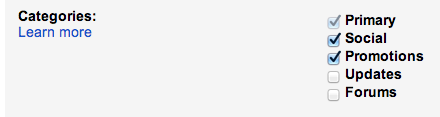If you’re a Gmail user, you’ve probably already seen your new inbox with messages separated into tabs. If your tabs are turned on, you may not be seeing your BikeTexas updates in your Primary stream–most emails from organizations are being filtered into Promotions. We’d hate for you to miss out on any updates or Action Alerts that affect you! Here’s what you can do to ensure your emails are going where you’ll read them (you can also do this for any other organization whose emails you’re missing because of tabs):
If you don’t like the tabs, you can turn them off. Click the little cog in the upper right-hand side of your inbox and choose “Settings.” You’ll see multiple boxes are checked:
From there, click “Inbox” on the top of the settings page. Uncheck all categories except “Primary” and all of your emails will arrive in your inbox as before.
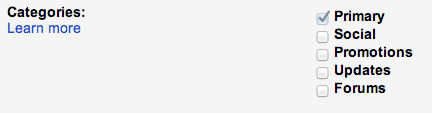
If you love the tabs to sort your inbox, no need to uncheck anything. Instead, you can move BikeTexas messages to your Primay tab. Go to your Promotions tab, click on the BikeTexas message, and drag it up to the Primary tab.
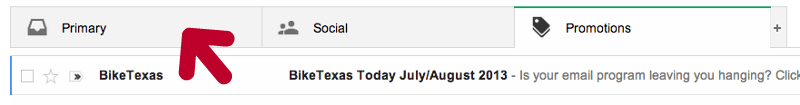
A message will pop up that reads, “The conversation has been moved to ‘Primary.’ Do this for future messages from [email protected]?” Click Yes to make sure all your future messages from BikeTexas arrive in your Primary tab.
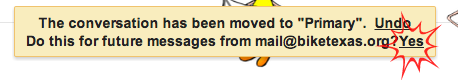
If neither of these options appeal to you, you can leave everything as it is and remember to look under your Promotions tab for the latest news from bicycle advocacy.
If you aren’t on the BikeTexas mailing list, go here to sign up now!